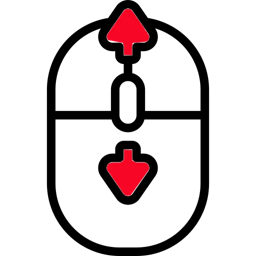
Reading & Doing
Old Tiny Games
难点在于根据文字长度计算弧形半径和起始点(高中那点数学知识早还给体育老师了 :))
import { createEffect, createSignal } from "solid-js";
import { SVG } from "@svgdotjs/svg.js";
import "./App.css";
function App() {
const [text, setText] = createSignal("this is an example!");
const [n, setN] = createSignal(0);
let svgContainerRef;
let svg;
let textPath;
let textElement;
let P = [150, 50];
createEffect(() => {
svg = SVG().addTo(svgContainerRef).viewbox(0, 0, 300, 140);
textElement = svg
// .text(function (add) {
// add.tspan(text());
// })
.plain(text())
.height("1.5rem");
let L = textElement.length();
textPath = textElement.path(
`M ${[P[0] - L / 2, P[1]].join(" ")} L ${[P[0] + L / 2, P[1]].join(" ")}`
);
});
createEffect(() => {
if (n() != 0) {
let L = textElement.length();
// 角度
let X = (9 * n()) / 5;
// 弧度
let rad = (n() * Math.PI) / 100;
let R = (90 * L) / Math.PI / X;
let start = [P[0] - R * Math.sin(rad), P[1] - R + R * Math.cos(rad)];
let end = [P[0] + R * Math.sin(rad), P[1] - R + R * Math.cos(rad)];
let lenghty = Math.abs(n())>= 50 ? 1 : 0;
let direction = n() >= 0 ? 0 : 1;
textPath.plot(
`M ${start.join(" ")} A ${R} ${R} 0 ${lenghty} ${direction} ${end.join(
" "
)}`
);
}
});
return (
<>
<div className="container">
<div className="" style={{ width: "100%" }}>
<input
type="range"
id="range"
value={n()}
min={-99}
max={99}
onChange={(e) => setN(e.target.value)}
/>
<label htmlFor="range">{n()}</label>
</div>
<input
type="text"
value={text()}
onChange={(e) => {
setText(e.target.value);
if (Boolean(textPath)) {
textPath.tspan(e.target.value);
}
}}
/>
<div id="drawing" ref={svgContainerRef}></div>
</div>
</>
);
}
export default App;